It's easy to add, though it takes some time to move all of your button codes into one widget.
1. Go into your Blogger Layout tab.
2. Click on the "add a gadget" widget, either in your right/left sidebar or at the bottom of your blog, depending on where you want to add the scrolling marquee. You can always move it later too.
3. Add this code into the gadget box:
<marquee onmouseout="this.start()"
direction="up" on mouseover="this.stop()" loop="true" scrollamount="4" height="500" width="125"> PUT YOUR BUTTON CODES HERE </marquee>
4. In the code above, you'll see a section in capital letters that says "Put your button codes here". You will replace that with all of the HTML codes for your buttons. Just copy and paste, but don't forget to copy the entire HTML text of each button.
5. You can customize the size if you'd like, by changing the width and height to larger/smaller numbers, and also the number of buttons in the scroll by changing the "4" to a larger/smaller number. The "4" that is currently there means the marquee will show 4 buttons at a time.
You can also make your marquee scroll from top to bottom by changing "up" to "down" in the code, but it will reverse your button order, starting with the last button.
6. Save your widget, and see if your marquee works. Again, you can move it wherever you want on your blog just by dragging it, like you would any other gadget.
Good luck!


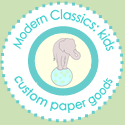


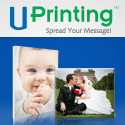




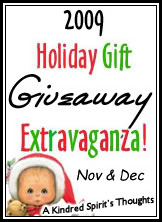

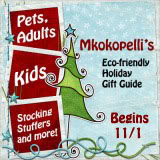

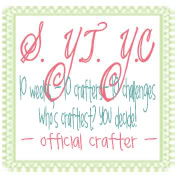












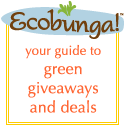



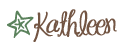

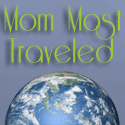









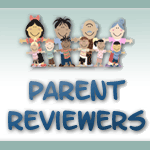










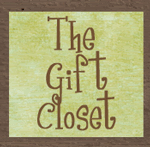









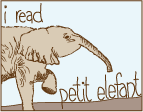
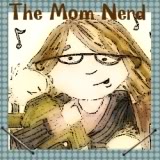

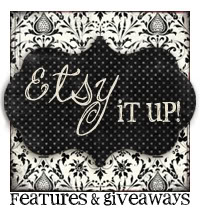


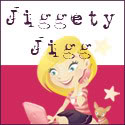




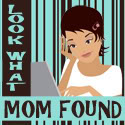



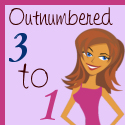







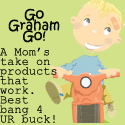



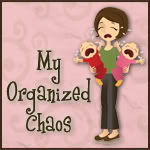




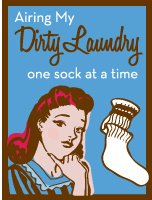
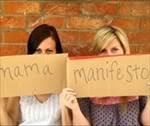
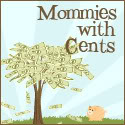



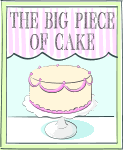


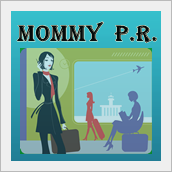






9 comments:
Ooh... I should totally just copy yours...
Thank you! I have been wanting to do this for a while now and never knew how!
I was noticing my site looked cluttered. This will help!
As usual, great tutorial!! :)
When I first started blogging, it took me forever to find out how to do this but once I figured it out, it was so wonderful!!
I should probably copy this as well. I feel like a loser for not giving more link love but I don't want to be cluttery.
Kathleen--this is great! I do have a quick question:is there something I can do make the items "centered" in the side margin. Hope that makes sense. If you'll look at the left margin of my blog and scroll down to "Fellow UWIB Members", you'll see what I mean.
Thanks, S in TX
Oh this is perfect! Thanks for sharing this! That will be my next blog project!
I just wanted to let you know that I entered a photo contest on Facebook and we're in 2nd place! I really need my blogging friends help to make it to 1st! Only two days left to vote and we can vote once a day.
Can you help us? Use the link to vote for Christmas Cookies submitted by Melissa Gill...
http://apps.facebook.com/contestshq/contests/13594/voteable_entries
Thank you so so much!
Great write up on how to do this. The only thing I noticed for me when I had buttons in a marquee was that my page took a little longer to load. So I have them in a simple scroll box now. Maybe I have too many buttons, period. Naaah ;)
Post a Comment